We can’t deny that in the digital age we’ve found ourselves, our kids tend to be far smarter than us when we were their age, thanks to the numerous technologies they’re exposed to now. From social media to iPads and other smart devices all over the place, it’s easy for your child to get interested in tech from a young age. Do not hold them back. Do not think they are too young. Do not think the exposure may harm them. Okay, maybe over-exposure can, but that’s true for everything else. Even as adults, when we over-indulge in anything, even the most harmless can become harmful.
So, if your child is a budding tech enthusiast, why not turn their passion into a fun and educational experience? They can become the Mark Zuckerberg of tomorrow, inventing something no one has yet imagined. Below are 8 exciting computer skills you may want to teach your kid to help them harness their passion productively.
1. Coding Adventures
Introduce your child to the captivating world of coding. Platforms like Scratch make coding accessible and enjoyable, allowing kids to create interactive stories, games, and animations by simply snapping together colorful blocks of code.

Encourage your child’s creativity by letting them build characters, design backgrounds, and experiment with coding concepts in a playful environment. Let their imagination roam free.
2. Animation Magic
Bring their drawings to life with animation skills. Tools like Pivot Animator or FlipaClip offer user-friendly interfaces for creating frame-by-frame animations. Teach your child the basics of animation, from creating a simple walk cycle to designing their characters’ unique movements. It’s a delightful way to combine technology with their artistic flair.
3. Digital Art
Transforming their imaginative ideas into digital masterpieces is now within reach, thanks to software like Adobe Illustrator and Procreate for iPad. With the aid of AI apps, their artistic journey takes on a new dimension, allowing them to craft stunning visuals directly on their device. Once their digital creations are complete, instill in them the practice of archiving their works on an external hard drive. This not only serves as a guardian for their digital masterpieces but also imparts crucial lessons in responsible file management. Beyond safekeeping, maintaining a backup on an external hard drive acts as a fail-safe, ensuring the preservation of their artwork in the face of unexpected device issues or data loss.
As a supportive parent, stay engaged in the technological aspects of their creative process. Confirm that they aren’t encountering any issues, such as their Mac not recognizing external hard drive. If challenges arise, step in as a guide and problem solver. This intervention not only resolves immediate technical concerns but also facilitates the seamless integration of technology into their artistic workflow.
4. Basic Website Building
Empower your child to become the master of their online domain by teaching them the basics of website building. Platforms like Wix or WordPress offer intuitive interfaces for creating personalized websites. Guide them through selecting templates, customizing layouts, and adding content. It’s a valuable skill that blends creativity with digital literacy.
5. Digital Music Composition
For the musically inclined, digital music composition is an exciting avenue to explore. Software like GarageBand or Soundtrap enables kids to compose their tunes, experiment with various instruments, and even delve into the world of sound engineering. It’s a harmonious blend of technology and artistic expression.
6. Robotics and Automation
Does your child fancy robots? Then they might appreciate robotics. Kits like LEGO Mindstorms or Ozobot offer a hands-on introduction to robotics. These can be a great place to start. Guide your child in building and programming their robots, fostering an understanding of automation and problem-solving.
7. Game Development Exploration
If your child loves playing video games, why not introduce them to the world of game development? Platforms like Unity or Scratch (again) offer simplified game creation interfaces. From designing characters and levels to scripting game mechanics, game development provides an immersive way for them to understand the logic behind their favorite pastime.
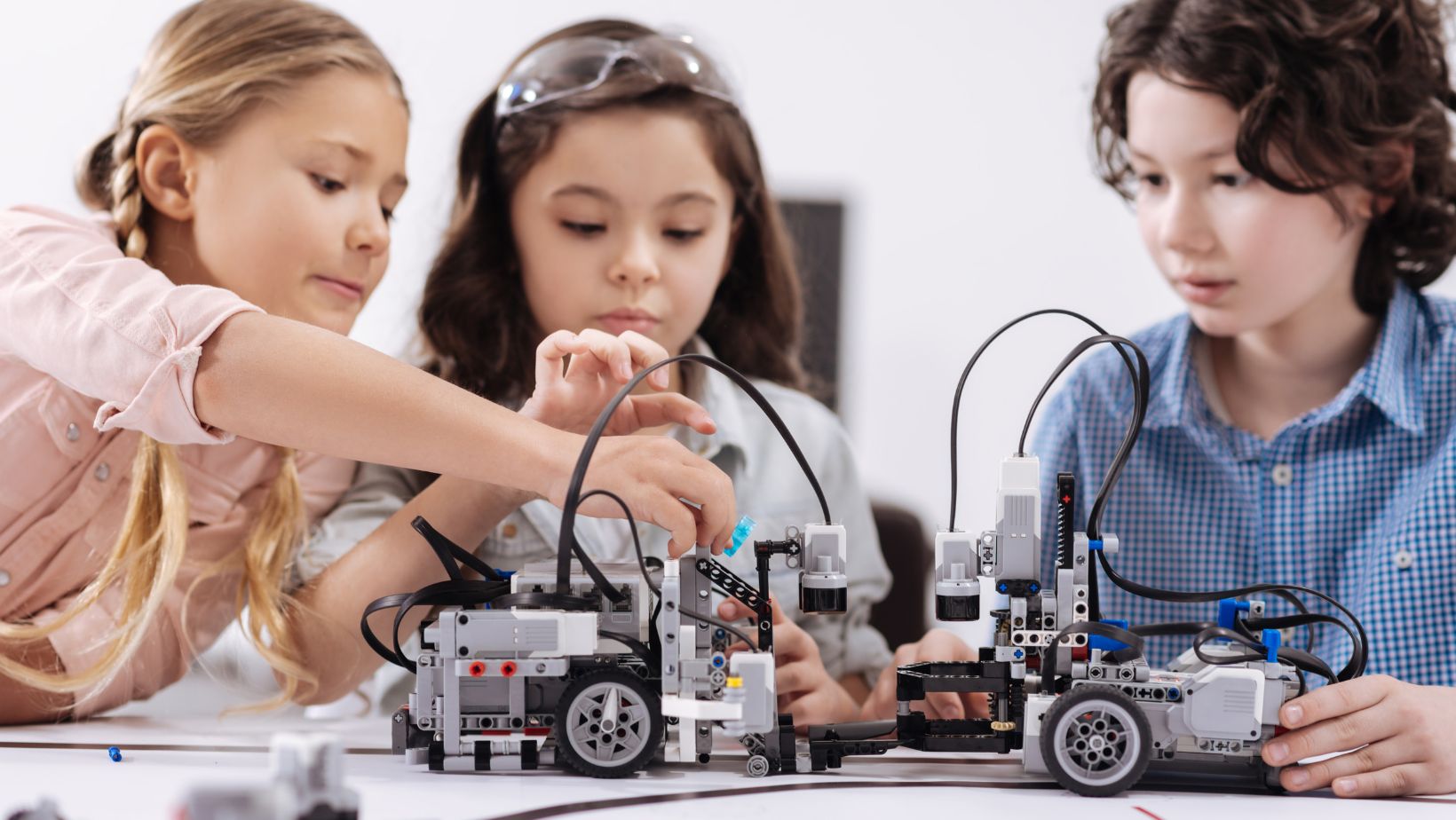
What about VR games? If your child is a fan of Virtual Reality, dive into the future of technology with platforms like CoSpaces Edu. Your child can design their virtual worlds and experiences. VR not only sparks their creativity but also offers a unique perspective on the immersive capabilities of technology.
8. Video Editing Mastery
Transform your child into a budding Spielberg by introducing them to video editing. Software like iMovie or Adobe Premiere Rush provides user-friendly interfaces for creating and editing videos. With how kids use apps like TikTok these days to contribute to their world, there’s so much they can do with these skills.
Teach them the basics of storytelling, cutting clips, adding effects, and even incorporating background music.
Final Thoughts
While empowering your tech-savvy child with these fun computer skills, ensure you teach them the balancing act. They should be able to balance their learning with other activities like school and socials, and they shouldn’t let screen time consume them and deprive them of sleep.
Bob Duncan is the lead writer and partner on ConversationsWithBianca.com. A passionate parent, he’s always excited to dive into the conversation about anything from parenting, food & drink, travel, to gifts & more!
